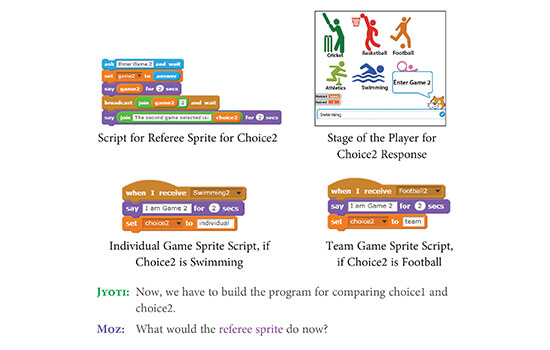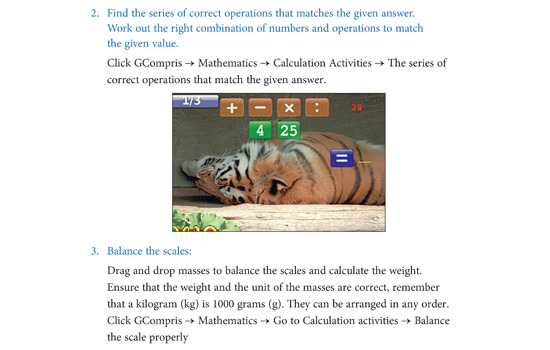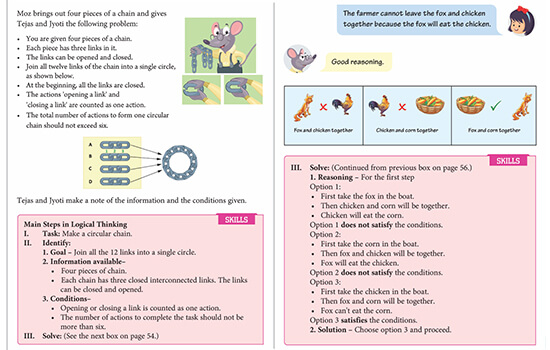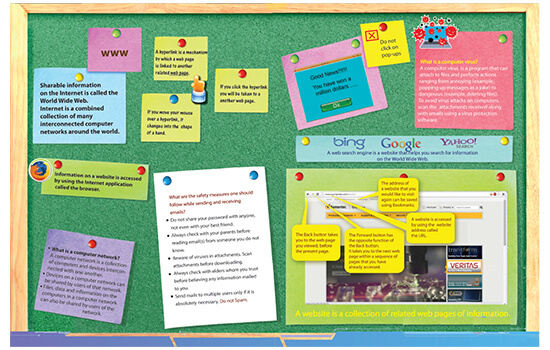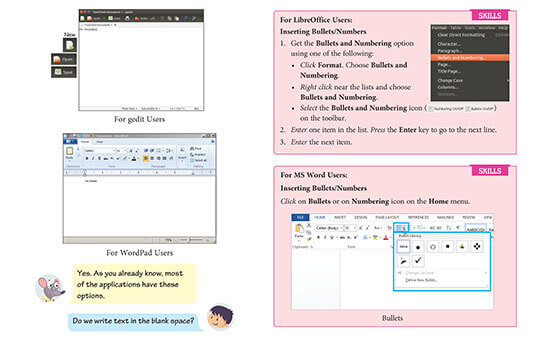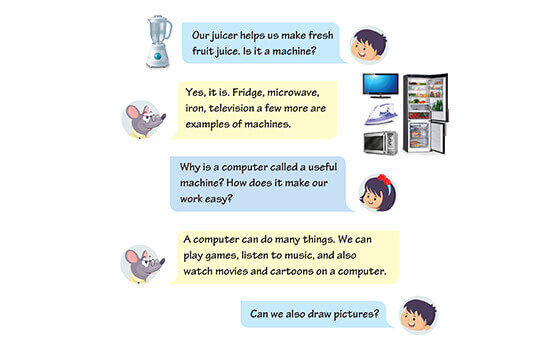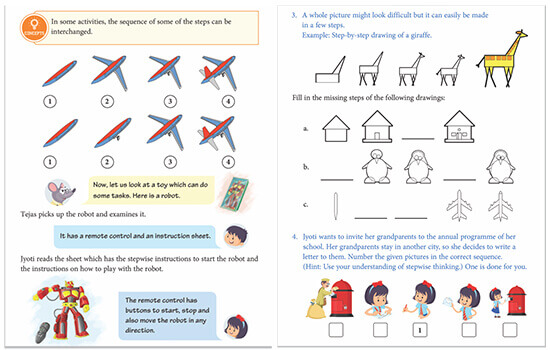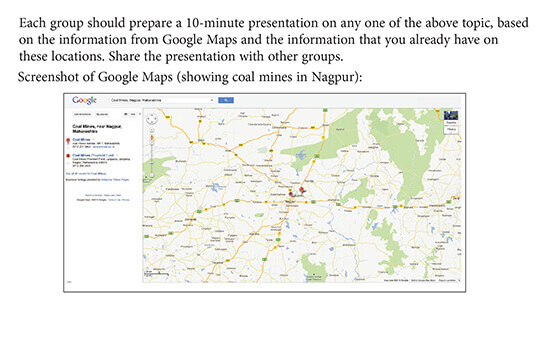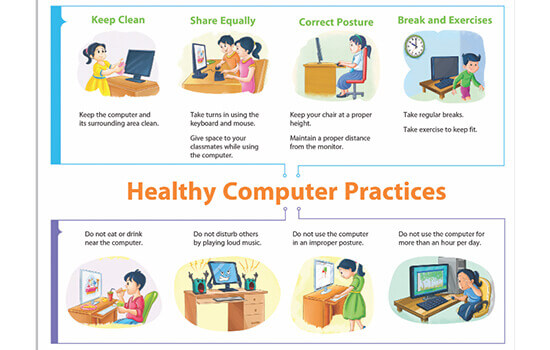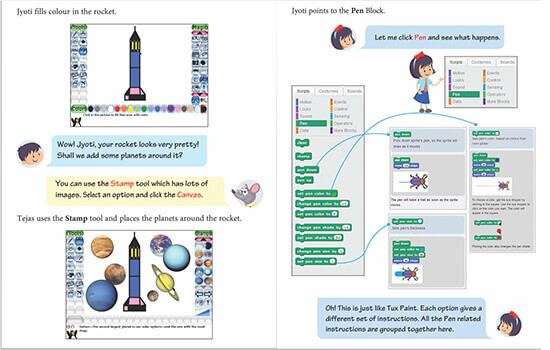Philosophy of Computer Masti Curriculum
Features of Computer Masti
Spiral Curriculum
The use of the spiral approach in CM enables learners to revisit concepts at different levels and thus develop a deeper understanding of each concept. It significantly reduces the difficulties faced by learners who may havemissed out on a particular topic; they can always get back to it in the subsequent classes.
Thematic Integration
Each chapter starts with a particular situation or a real-life scenario, which is developed over the course of the chapter to teach a particular concept or develop a particular skill in students. The topics, activities and worksheets are integrated with other subjects or real-life scenarios.
Healthy computer practices
Computer Masti sensitises students to the social and ethical issues regarding the use of computers. It teaches them to use the resources on the Internet responsibly and follow safety guidelines. The books recommend exercises and asanas, which can be performed at regular intervals while using a computer.
Free and Open Source Software applications
Computer Masti employs a range of Free Open Source Software (FOSS), such as Scratch (a visual programming language), TuxPaint, XMind, LibreOffice, GCompris etc. FOSS brings down the implementation costs, provides a good programming environment, and adopts an unbiased and holistic learning approach.
Computer Masti Solution
Books
Available for grades 1 to 10, the books are popular among the students due to the use of child-friendly fun elements, vibrant colours, and a conversational style.
NextBooks App(for students)
The app contains interactive digital books. Using this app, students can learn from anywhere and at any time via devices such as a computer, a tablet or a smartphone.
DVD
For extra practice at home, students receive a DVD containing all the Free Open Source Software applications taught in the books.
NextMentor App(for teachers)
The app has a suggested day-wise planner for teachers, which contains detailed lesson plans and assessments. It also contains a question bank — a huge repository of questions and solutions to set question papers or provide extra practice to students, and answer keys which contain answers to the worksheets in the books.
Teacher Orientation and Training
After a school buys the books, orientation sessions for teachers are conducted to help them make the best use of the books. They are also given extensive training, which follows the TPACK model.
RoboticsLab
Learners can transform their algorithm to a program with visual programming THiNK, without worrying about syntax. They can use components to create 96 robots. The different parts can be further combined in infinite ways. Over 150 quality parts like mechanical building elements, construction parts, gears, pulley etc. come along with the kit.
Benefits of Computer Masti
Students
- Guided learning strategies of the curriculum help children develop into independent learners and researchers
- Spiral curriculum reduces barrier to entry and strengthens students’ understanding of concepts
- Curriculum helps get rid of the fear of programming
- Boosts students’ STEM education
- Activities and projects build up the higher order thinking skill (H.O.T.S.) of students
- Develops life skills in students through innovative uses of computer science
- Illustrations challenge gender stereotypes, thereby sensitizing students to the issue
- Activities and worksheets based on multiple intelligences allow for overall development and inclusive education

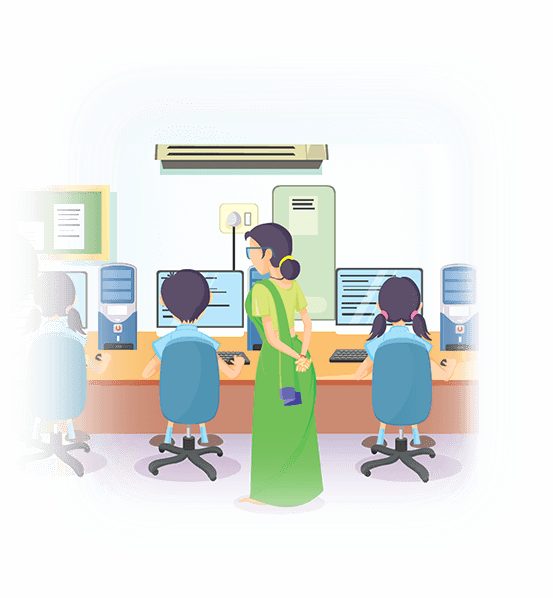
Teachers
- Thematic integration provides ready availability of contexts to explain concepts
- A range of pre-designed hands-on activities, worksheets and projects make classes engaging and interesting
- Question Banks
- Time saved in designing activities and brainstorming for contexts can be utilized in guiding students learn the concepts and skills
- Training and support provided as part of Computer Masti facilitates the teachers in developing specific techniques and strategies that would enable them to help students maximize their potential